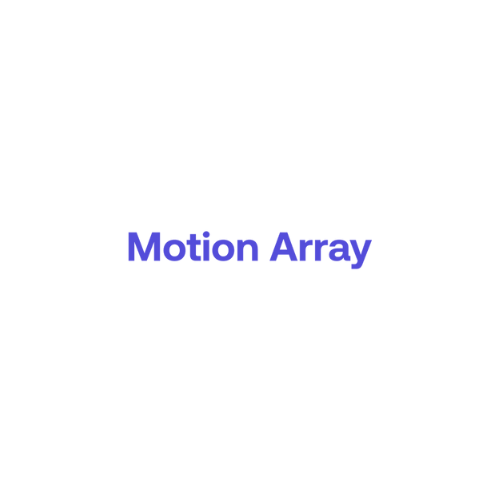Network Solutions web hosting review: does experience equal to good service?
In this Network Solutions review, I’ll cover all provider’s main aspects like pricing, ease of use, performance, security, and customer support.
Network Solutions is best known as one of the oldest domain registrars. It has been around for more than 40 years. However, it’s only natural that after so many years the company has branched out to other fields too.
Now Network Solutions offer a wide range of website-related services like website security packages, website builder, and email hosting. However, the most notable one is its shared cloud hosting.
Now talking about hosting services, many providers’ reviews and Network Solutions ratings are pretty mixed. This is exactly what got me curious to try this provider myself.
For this Network Solutions review, I got to the bottom of it all and analyzed all there is when it comes to pricing, ease of use, performance, security, support, and more. Let’s get to it.
Pros and Cons of Network Solutions
Network Solutions pricing & plans
Network Solutions’ pricing is on the higher side. For instance, prices for its most popular hosting solution, cloud-based shared hosting, start from $5.69/mo. In addition to shared cloud hosting, the provider also offers WordPress hosting and a website builder.
| Hosting type | Best for |
| Cloud-based shared hosting | Beginners and those building smaller websites like personal blogs, portfolios, and small businesses. |
| Cloud-based WordPress hosting | Small to mid-sized WordPress websites. |
| Network Solutions website builder | Newbies and those looking for a quick and easy way to get a site online fast. |
While there are quite a few options, for this Network Solutions hosting review, I’m focusing on its cloud-based shared hosting plans.
Network Solutions has 4 pricing plans. Prices start from $5.69/mo and go all the way up to $21.62/mo.
All 4 plans come with a free business LLC formation provided by 1-800Accountant and numerous email accounts.
These are the only 2 similarities these plans share. So, let’s take a quick look at how each plan differs in terms of resources:
| Plan | Features | Price |
| Starter | Can host 1 website and comes with 15GB storage and 5 email boxes. | $5.69/mo |
| Essential | Can host 3 websites and includes 300GB storage, 1000 email addresses, a single domain, and SiteLock. | $9.96/mo |
| Professional | Can accommodate 10 websites and includes unlimited storage and email accounts, a domain name, and SiteLock Premium. | $15.78/mo |
| Premium | Offers everything in Professional with the addition of an SSL certificate. | $21.62/mo |
Network Solutions hosting is pretty tight-fisted with its resources, especially with the Starter plan. But, if you scale up, you’ll see much more reasonable storage, and even get a free custom domain registration and SiteLock. That said, Network Solutions offers a free SSL only with its priciest plan, which is pretty absurd, especially considering the premium price point.
Before you decide to make a purchase, be warned, Network Solutions is no stranger to spelling at the checkout. Some things like Private Registration are checked by default and ready to be added to your cart if you aren’t careful.
One more thing to note, Network Solutions comes with a 30-day money-back guarantee, so you can test out the host’s services risk-free.
Overall, Network Solutions is more on the premium end. This is especially apparent talking about the entry plan. While resources in other plans are much more reasonable, the price point is much higher too.
Hosting management: is Network Solutions easy to use?
Network Solutions is easy enough to use, even though it isn’t as user-friendly as its competitors. The provider uses its own dashboard and control panel for hosting management. Both the dashboard and control panel are rather outdated but get the job done. WordPress installation is also easy, but you don’t get the latest version.
This is what Network Solutions’ main dashboard looks like:

It looks a tad bit old-fashioned but it’s clean and organized. You have your menu on your left, with access to things like domain names, email, and more. But, most importantly, you can access the control panel under the Hosting Packages tab. This is where all the hosting management tools are at.
Network Solutions control panel
Network Solutions utilizes its proprietary control panel. It isn’t as sleek as some of the more modern panels or as intuitive as cPanel, but it does house the tools and features you need to run your site.
This is what it looks like:

Looking at it, the interface is quite outdated. However, there shouldn’t be too much trouble navigating it even for a rookie.
Here are a few things you’ll need the panel for:
- App installation. You’ll need to use the one-click Network Solutions app installer to add WordPress and other applications to your site. It’s labeled as Open Source Applications under the Site Enhancements section.
- Email. Before receiving your emails, you’ll first need to set up a mailbox with a name and password. There’s nothing complex and you just need to follow the onscreen prompts.
- Domains. You can manage the all-things domain on the panel fairly easily. This includes pointing a domain name, assigning a domain name, adding a subdomain, and more.
- Website builder. Scroll right down to FTP & Content Publishing and you’ll find the website builder. This could be a helpful tool if you want to quickly and easily get a website up. But, fair warning, the builder is very basic.
Let’s go ahead and try one of these features: Network Solutions hosting WordPress installation.
Network Solutions WordPress management
WordPress installation with Network Solutions is very easy and straightforward with its 1-click installer. However, the WordPress version offered is one from years ago, which can cause security and performance issues.
If you’re a beginner worried about the technicalities of installing WordPress on your site, there’s no reason for that. Network Solutions’ WordPress installation process is every bit as straightforward as those offered by other services.
Head to its one-click app installer (Open Source Applications), search for WordPress, and click Add Now. And, you’re all done.

But, I do want to point out that the host offers only 1 version of WordPress, and it’s a fairly outdated 5.1.1 one. It was released back in March of 2019, and since then there have been dozens of releases.
It might not sound like a big deal but outdated WordPress is actually a massive headache. For starters, it can seriously affect your site’s performance as well as compatibility with themes and plugins. Besides that, it also poses a security risk and leaves your site vulnerable to hackers, bugs, and other threats.

The only consolation is that Network Solutions uses a fairly recent 7.4 PHP version. While it isn’t the latest one, it’s still pretty up to date.
In a nutshell, Network Solutions is pretty easy to use. However, don’t expect cutting-edge interfaces, as both its dashboard and control panel are rather dated and could be more user-friendly. The only serious handicap is its use of a near-defunct WordPress version.
Network Solutions performance
As for performance, Network Solutions is a mix of highs and lows. To start with, the provider is very reliable in terms of uptime. Yet, on the other side of the coin, its server responsiveness is disappointing, its speed is below average, and its ability to handle a surge in traffic is poor.
Network Solutions uptime and response time
The first test I did was to gauge Network Solutions’ reliability and response time with a 2-week observation.
In that time, the test site had 2 outages that resulted in 3m of downtime. This worked out to an impressive 99.98% uptime. A significantly better result than the official 99.9% uptime guarantee.

But, this is where it all went downhill. Network Solutions’ average response time was 4.43s, which is over 7x slower than the market average time of 600ms.
While this could be written off as a one-time maintenance issue, it seems that this is a common practice for Network Solutions. Simply put, slow response time is a given here.
All in all, the provider is very trustworthy when talking about uptime. However, its response time is almost guaranteed to be slow.
Network Solutions website speed
For this Network Solutions review, I tested the website load speed on an empty and fully-built WordPress site. Unfortunately, the test results showed that the host is not very fast in this field either.
Now to get a better understanding of the test results, here are 2 main measures that I evaluated:
- Largest Contentful Paint (LCP) – this is one of the main metrics that Google takes into account when ranking websites on its search result page. Ideally, the LCP should be under 600ms for a blank WordPress site and under 2.5s for a built one.
- Fully Loaded Time – this is the time in which the site has fully loaded. To increase user satisfaction and lower the potentially increased bounce rates, this time should be under 3 seconds.
Now starting with an empty site, I tested it across 3 different locations: The US, the UK, and India.
All 3 locations’ LCP took longer than 600ms and required 1.6s, 1.9s, and 1.5s. A bummer, for sure.

Another thing worth noting here is that Network Solutions doesn’t let you choose a server location. And, its support team isn’t all that forthcoming with where its data centers are located either.
But, from these results, one could tentatively deduce that my site is hosted somewhere in Asia. This would make sense as the LCP for Mumbai took the least amount of time.
Next up, I tested a fully built WordPress site, and this time the LCP took 3.3s. Again, not the worst thing out there, but definitely well above the recommended max 2.5s.

Now talking about the Fully Loaded Time, it took 4.7s. That’s not very ideal as long load time might significantly increase bounce-off rates.
In short, Network Solutions showed below-average speed results. The host has won’t land a spot among the fastest web hosting solutions any time soon.
Network Solutions stress testing
As the final showdown, I’ve put Network Solutions through a stress test to see how well the provider can handle traffic on the site.
In an ideal situation, the blue line (response time) should be as flat as possible, and the red line (failed requests) should not appear on the screen. This will signal that the server is powerful enough to handle increased traffic surges.
For the first try, I sent 50 virtual users (VUs) to my site. In case you’re wondering, continuous 50VUs on the site would equal around 50,000 monthly visitors. That puts a lot of pressure on the server, which, as a result, might slow down or even crash.
And, as expected, 50 VUs proved to be too much for the server. It slowed down and ultimately failed.

While it’s no surprise that 50VUs is too much, I still want to know how much isn’t. For that reason, I’ve cut the VUs by 5 until I reached the first pass.
Now, according to the test, Network Solutions passed with 10 VUs.

Yet, in reality, the website was actually down and every single request has failed.
This being said, the host proved that even low-volume traffic on the site is a big task to manage. This suggests that it is best suited for very small sites.
To sum it up, Network Solution was very reliable with great uptime. But, its server responsiveness, website speed, and traffic-handling ability were well below average.
Security: is Network Solutions secure?
In terms of security, Network Solutions’ protection leaves much to be desired. The entry-plan is pretty much unprotected. However, the other 3 plans do get SiteLock malware scanning and removal. Meanwhile, an SSL certificate is only offered in the Premium plan. Everything else comes for extra pay.
Here’s what you can expect in terms of security:
- SiteLock is included in Network Solutions’ all plans, except the entry one. The Essential plan gets only malware scanning, while the other 2 plans get SiteLock Premium. SiteLock Premium comes with daily malware scans for up to 500 pages, daily vulnerability scans, SiteLock Trust Seal on your site, and automatic removal of malware.
- An SSL certificate that encrypts all the data to and from your server is included only in the Premium plan. Otherwise, the provider offers many SSL certificates, with prices starting at $50.00/yr. It’s a shame that this must-have is free only for the most expensive plan. Typically, SSL is included in most (if not all) plans as it’s the bare minimum.
That’s all that Network Solutions offer for free. However, the provider does offer paid security add-ons like CodeGuard.
CodeGuard’s plans range from $5.00/mo to $239.00/mo, and all include things like daily automatic backups, daily monitoring, one-click restore, and two-factor authentication. Additionally, you can also choose to include on-demand backup, vulnerability scanning, IP logging, and more. And that’s that. So if security is something you value, you might want to check out our list of secure web hosting providers.
All things considered, Network Solutions’ security protection is extremely minimum. Many basic security measures like an SSL, firewall or automated backups are missing.
Will Network Solutions support help me?
Network Solutions offer 3 customer support channels for help: live chat, phone, and ticketing system. All 3 are only available between 7 am to 12 am EST Monday to Friday. Besides that, the provider also has a knowledge base if you want to get some help ASAP.
For this Network Solutions review, I tried its live chat, and I must note that the live chat isn’t available 24/7, even though the provider claims “its agents are available at all times”. If you’re facing a serious issue, this is going to be a headache.
Once I finally got connected with an agent, I’ve asked about my website IP address, only for a miscommunication to happen. While I was talking about the server, the agent was talking about the domain.

The conversation went on for about 30 minutes without a resolution and, then, the agent just disappeared and never came back.

Funny enough, the next time I started the chat, I found the answer on the previous chat. So, the system is a bit laggy.
If you don’t have much patience, my advice is to head to its knowledge base. Here, you’ll find articles and guides that could potentially answer your question.
However, the provider has lumped all of its articles without much adherence to labels. So, you’ll find an article on Network Solutions domain pricing between a guide to Network Solutions email hosting and an article on troubleshooting tips for its website builder.
Beyond that, most of the articles tend to only skim the surface. You won’t find too much information. However, the articles are sufficient enough for a quick fix.
Overall, Network Solutions’ support could be improved. The lack of 24/7 support and a pretty jumbled-up knowledge base are not very helpful.
Network Solutions review: the final verdict
My thoughts on the provider after this Network Solutions review are that it has its ups and downs. It has its strong points but they’re largely overwhelmed by its shortfalls.
| Feature | Hosting for small and personal projects | |
| Pricing | Network Solutions comes with more premium prices, starting at $5.69/mo. Considering its limited resources and features, the prices could be lower. | |
| Ease of use | It pairs its proprietary dashboard with its custom control panel. Its basic dashboard and clunky interface are rather outdated but they get the job done. | |
| Performance | The provider is very reliable with 99.98% uptime. But, its website speed, server responsiveness, and ability to handle traffic could be much better. | |
| Security | The provider offers only SiteLock and SSL certificates for free and only to certain plans, leaving its entry-plan largely unprotected. Other security measures are available for extra pay. | |
| Support | Its customer service team is only available during business hours via live chat, phone, and email. In addition to the 3 channels, the provider also has a very basic knowledge base. |
Who do I recommend Network Solutions to?
All in all, Network Solutions is a premium-priced hosting provider. Yet, the resources and features you get are pretty basic. Therefore, I’d recommend this host to those who wish to build a small and simplistic website.